
Using a Syllabus to Create Weekly and Monthly Study Plans
4 min read•december 9, 2021
Amrita A
Amrita A
Maximizing your Productivity Using a Course Syllabus
Approaching a new class can be intimidating, but if you make a solid study plan, you can set yourself up for success! Here’s our guide for utilizing one of the most useful resources students can access -- the course syllabus📝.
Choosing your parameters
First, evaluate your syllabus. What class is it for, what are your goals in that class, and how will a study plan help you improve? Is it time management, awareness of assignments, or lack of motivation that’s holding you back? If it’s the latter, you may want to look further into study techniques like the Pomodoro method or the 5-minute hack, where you only commit to doing a task you don’t feel like doing for 5 minutes before you decide to continue or not. More often than not, you’ll continue. To reduce the resistance it takes to start a task - because as they say, starting is the hardest part - try to start immersing yourself in the topic by any means possible. For example, if you have a worksheet on differential equations, you could start watching a quick video on the topic, skim the textbook reading for it, or simply ponder the instructions before starting. This method makes it less jarring to transition from not doing the task to doing it. However, if you can benefit from a plan that tells you what to do at regular intervals, then converting your syllabus into a weekly/monthly study plan might help.
Classwork/Homework
You can set due dates for each assignment, set of assignments under a topic, or all work under a unit. You may benefit from setting the dates on your study plan slightly earlier than the class due dates simply to give yourself a buffer in case you’re overwhelmed and to stay ahead when you’re not.
For literature-based classes, you may want to set your biggest deadlines on the dates of completion for books your class is reading. If the widest parameter in your syllabus is a unit test on a particular topic involving multiple tests, mark them as your most significant deadlines. For a math class, you might base your biggest deadlines on units and sub-deadlines on mastery of certain concepts. The point is that you should customize the types of deadlines you have based on your specific course.
Extra Studying
If you’re taking an IB or AP exam for a class you’re creating a study plan for, integrate content review and test practice into your study plan. Set internal deadlines for problem sets on the topics of your unit tests and take a full exam/practice test before the class is 75% done. After your second unit test, review your notes from the first. Review your first and second unit notes after the third unit test, and so forth. It will be tedious, but repetition is key to long-term information retention.
For example, you could include a Fiveable Unit 1 Calc Trivia 2 days before your Unit 1 test in Calc, or set a deadline the day before you start Unit 6 in AP Stats to make notes on the AP Stats Unit 6 Overview. If there’s a textbook 📕 in the syllabus of the class you’re making this study plan for, but your class isn’t actively using it, odds are that it’s good for extra practice. You might assign yourself readings or practice problems from it at the intervals of your unit tests.
Tools
Hours is a fantastic tool for operationalizing sections of your study plan and tracking their completion, solo or with a study group. For example, my study plan for an upcoming calculus test looks like this:
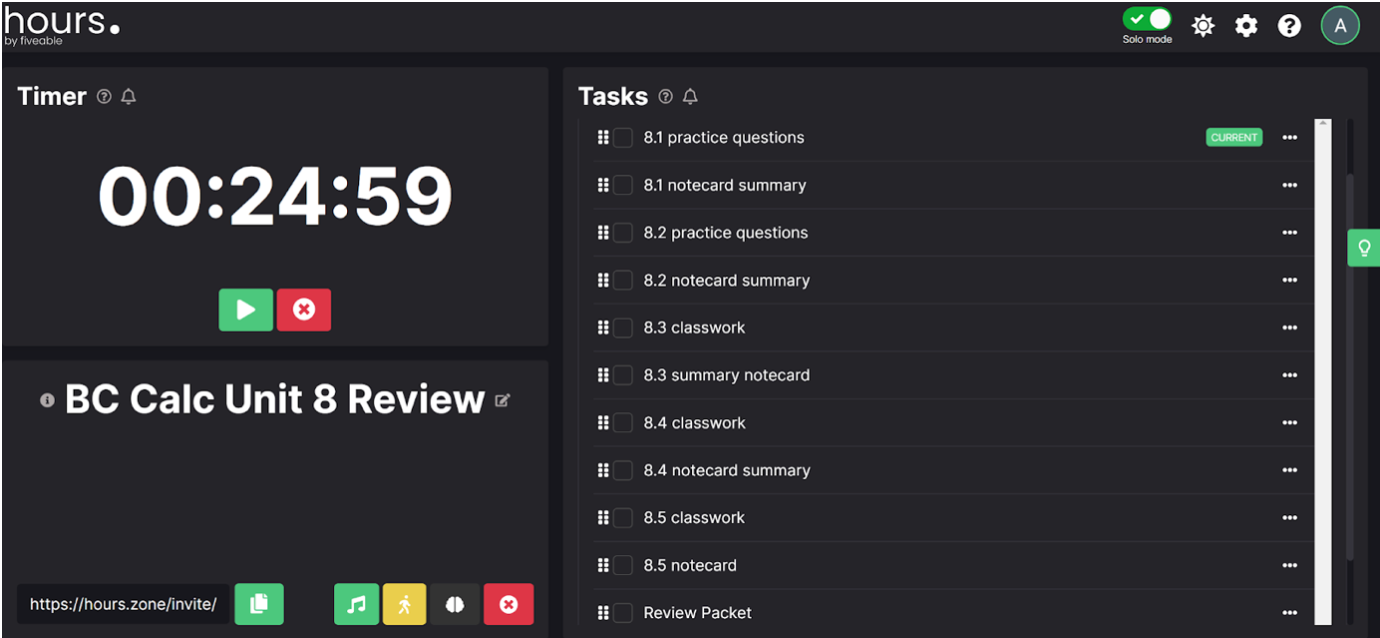
Excel/Google Sheets are excellent for the monthly study plans, where many find it helpful to enter all of their assignments and projects, color code them, add dates, and then set the order to “by date” so that it functions like a calendar. Trello, like Hours, is a task-based productivity tool that you can use to contain your entire study plan in a Board with separate sections and tasks. Each task can have its own page where you can create checklists, attach documents, and add due dates. For example, within a list for Math, there are different tasks that each open up into pages like this one, “Math Packet”:
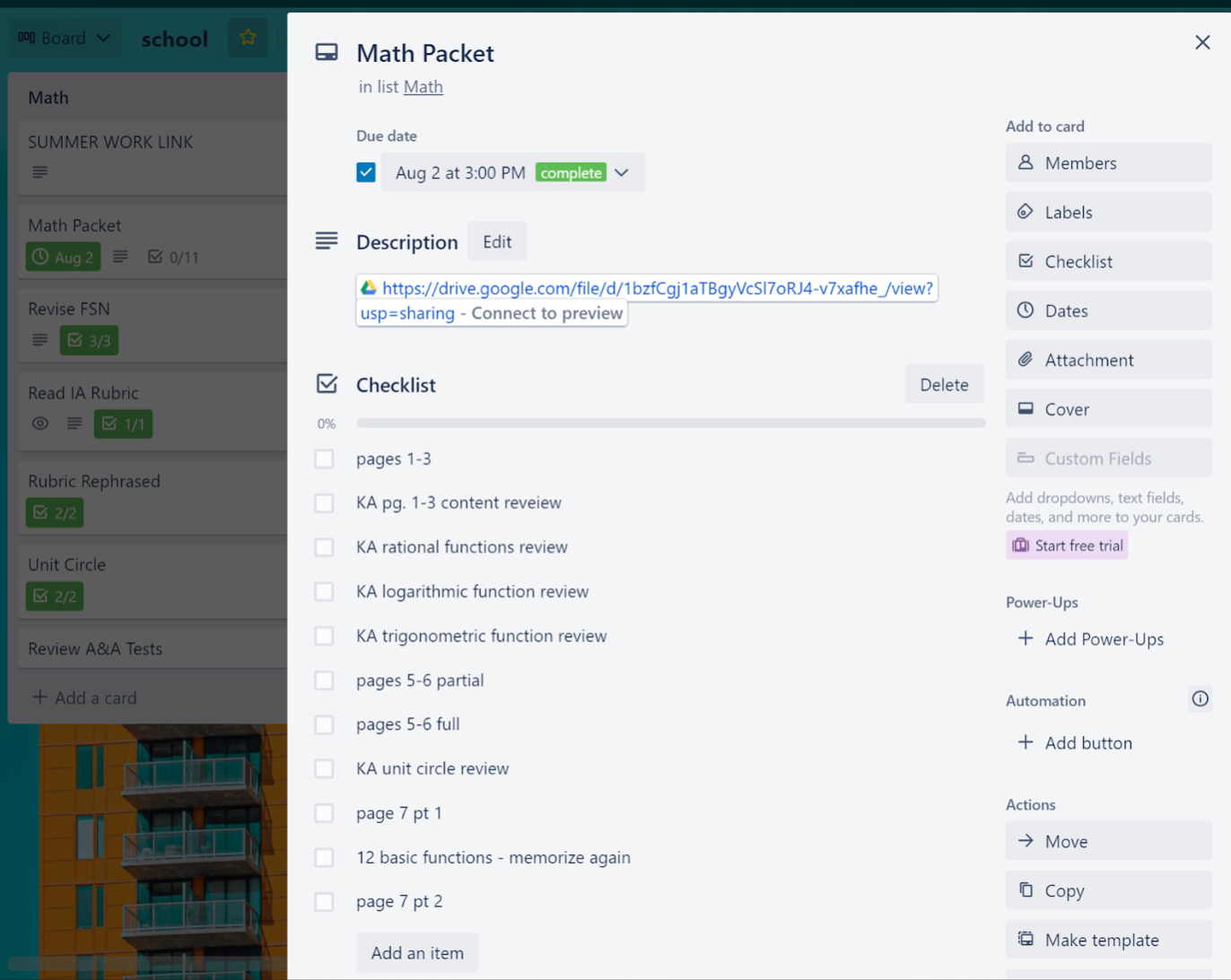
Notion also has those features within a framework that is closer to individual documents than big bulletin boards, and allows you to import databases and customize to your heart’s content. Last, but not least, a paper planner is the best option for many who find they remember things best after having written them down and prefer immediate access, without a login, to their study plan. Ultimately, what will be most productive is probably the tool you’re most familiar with or that you have the time ⏰ to get familiar with.
Extra Tips
If your syllabus is a live document, be sure to check every week or month for changes.
Ask your teacher to review your study plan - they are the person who best knows how much time students tend to spend on each assignment and project, so if you want accurate hours 💯, go over it with them!
Share your plan with friends and form a study group that adheres to it - knowing others are working at the same pace and that you’ll have to check in with them regularly can help you stick to the plan you set.
Using a Syllabus to Create Weekly and Monthly Study Plans
4 min read•december 9, 2021
Amrita A
Amrita A
Maximizing your Productivity Using a Course Syllabus
Approaching a new class can be intimidating, but if you make a solid study plan, you can set yourself up for success! Here’s our guide for utilizing one of the most useful resources students can access -- the course syllabus📝.
Choosing your parameters
First, evaluate your syllabus. What class is it for, what are your goals in that class, and how will a study plan help you improve? Is it time management, awareness of assignments, or lack of motivation that’s holding you back? If it’s the latter, you may want to look further into study techniques like the Pomodoro method or the 5-minute hack, where you only commit to doing a task you don’t feel like doing for 5 minutes before you decide to continue or not. More often than not, you’ll continue. To reduce the resistance it takes to start a task - because as they say, starting is the hardest part - try to start immersing yourself in the topic by any means possible. For example, if you have a worksheet on differential equations, you could start watching a quick video on the topic, skim the textbook reading for it, or simply ponder the instructions before starting. This method makes it less jarring to transition from not doing the task to doing it. However, if you can benefit from a plan that tells you what to do at regular intervals, then converting your syllabus into a weekly/monthly study plan might help.
Classwork/Homework
You can set due dates for each assignment, set of assignments under a topic, or all work under a unit. You may benefit from setting the dates on your study plan slightly earlier than the class due dates simply to give yourself a buffer in case you’re overwhelmed and to stay ahead when you’re not.
For literature-based classes, you may want to set your biggest deadlines on the dates of completion for books your class is reading. If the widest parameter in your syllabus is a unit test on a particular topic involving multiple tests, mark them as your most significant deadlines. For a math class, you might base your biggest deadlines on units and sub-deadlines on mastery of certain concepts. The point is that you should customize the types of deadlines you have based on your specific course.
Extra Studying
If you’re taking an IB or AP exam for a class you’re creating a study plan for, integrate content review and test practice into your study plan. Set internal deadlines for problem sets on the topics of your unit tests and take a full exam/practice test before the class is 75% done. After your second unit test, review your notes from the first. Review your first and second unit notes after the third unit test, and so forth. It will be tedious, but repetition is key to long-term information retention.
For example, you could include a Fiveable Unit 1 Calc Trivia 2 days before your Unit 1 test in Calc, or set a deadline the day before you start Unit 6 in AP Stats to make notes on the AP Stats Unit 6 Overview. If there’s a textbook 📕 in the syllabus of the class you’re making this study plan for, but your class isn’t actively using it, odds are that it’s good for extra practice. You might assign yourself readings or practice problems from it at the intervals of your unit tests.
Tools
Hours is a fantastic tool for operationalizing sections of your study plan and tracking their completion, solo or with a study group. For example, my study plan for an upcoming calculus test looks like this:
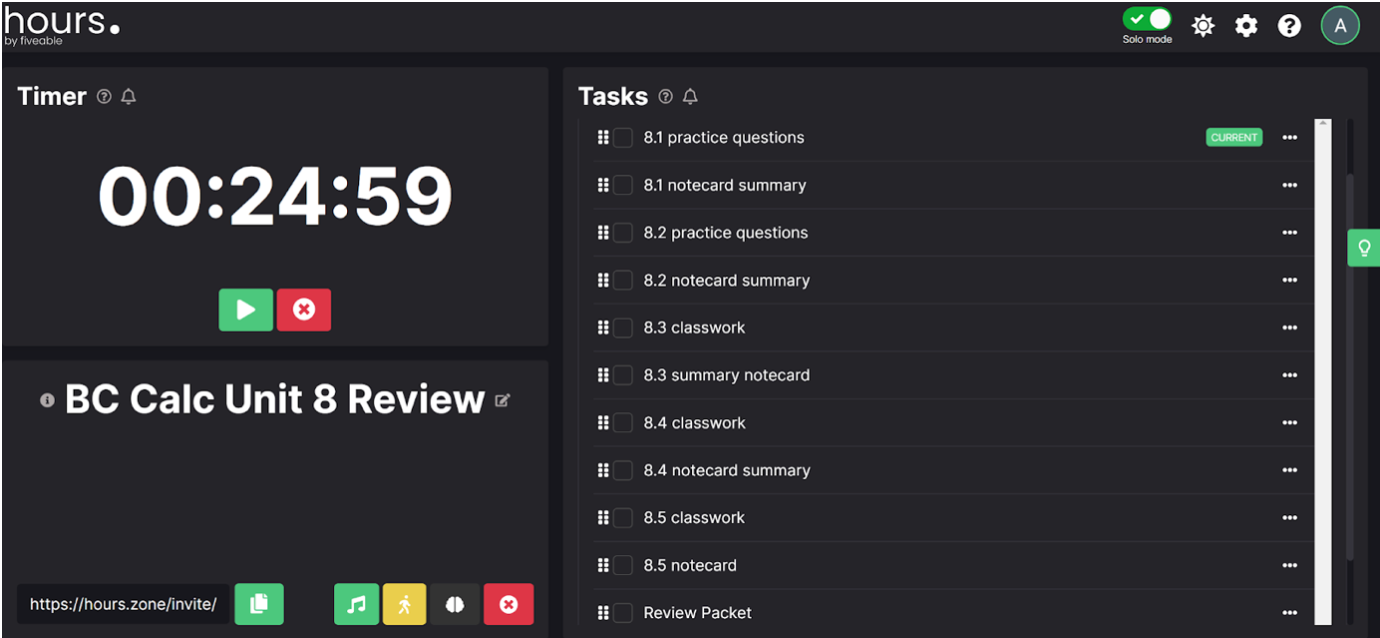
Excel/Google Sheets are excellent for the monthly study plans, where many find it helpful to enter all of their assignments and projects, color code them, add dates, and then set the order to “by date” so that it functions like a calendar. Trello, like Hours, is a task-based productivity tool that you can use to contain your entire study plan in a Board with separate sections and tasks. Each task can have its own page where you can create checklists, attach documents, and add due dates. For example, within a list for Math, there are different tasks that each open up into pages like this one, “Math Packet”:
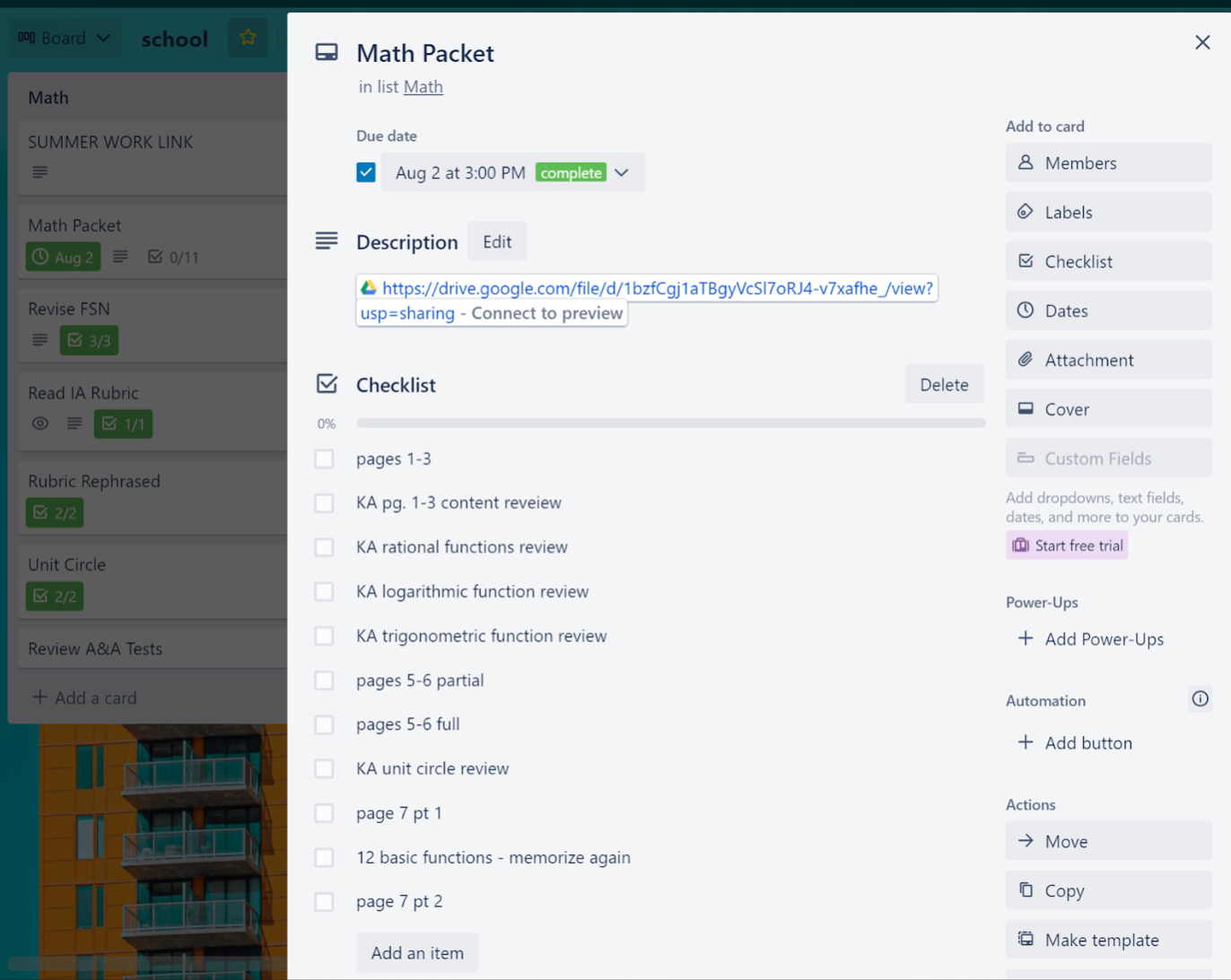
Notion also has those features within a framework that is closer to individual documents than big bulletin boards, and allows you to import databases and customize to your heart’s content. Last, but not least, a paper planner is the best option for many who find they remember things best after having written them down and prefer immediate access, without a login, to their study plan. Ultimately, what will be most productive is probably the tool you’re most familiar with or that you have the time ⏰ to get familiar with.
Extra Tips
If your syllabus is a live document, be sure to check every week or month for changes.
Ask your teacher to review your study plan - they are the person who best knows how much time students tend to spend on each assignment and project, so if you want accurate hours 💯, go over it with them!
Share your plan with friends and form a study group that adheres to it - knowing others are working at the same pace and that you’ll have to check in with them regularly can help you stick to the plan you set.

Resources
© 2024 Fiveable Inc. All rights reserved.
AP® and SAT® are trademarks registered by the College Board, which is not affiliated with, and does not endorse this website.